Sim Cloning is Illegal. This Post is
Only For Educational Use
SIM cloning is the process in which a legitimate SIM card is duplicated. When the cloning is completed, the cloned SIM card's identifying information is transferred onto a separate, secondary SIM card. The secondary card can then be used in a different phone while having all calls and associated charges attributed to the original SIM card. The phrase SIM clone is often used to refer to the SIM card that has been successfully duplicated.
YES, a SIM Can be Cloned**
** There are Special considerations & Not All SIMs available, can be cloned.
You Need Special Hardware. NOT the ordinarily available SIM Reader/Writer. These "Writers" can ONLY insert SMS & Contacts . Nothing Beyond That.
The Hardware should be able to write to the EEPROM (or Programmable Memory) of the SIM.
Type of SIM:
Even though ALL Sims may look alike, the Software (Or in Technical terms: the EEPROM) has evolved (though Slowly) over the years. Reason: Better Reception like 3G & to thwart the efforts of Hackers & Cloners.
All-in-All there are FOUR Types of SIM:
COMP128v1:
These are the Oldest. Commonly available till June 2002, they have little protection. These are the ONLY SIMs that can be Cloned. Hence, if you have a SIM LATER than 2002, STOP Reading ahead........ (I know you Won't, hence...........)
COMP128v2:
These are the successors to the COMP128V1 Cards. These too, are being gradually replaced by newer variation card known as 3G Cards.
How to differentiate V1 & V2 Cards:
If Phone book capacity is more than 250 entries, most likely are COMP128v2 SIM cards
If the Card does not Yield the 1st Set of KI No. Series even after 1 Hour, then it is a COMP128v2 Card (Will explain later in the tutorial) .
Carrier Locked/Pre-Programmed SIM:
These are the SIMs that are handed-out to us users, i.e End-User. ALL our current Phones have these SIMs, Actually these are a sub-category of the above 2 Types of SIM. However, these are ALREADY PROGRAMMED & you cannot "Write" ANY Data (Clone) ON THIS SIM. I am writing this coz, people might be thinking: I have a SIM which I do not use, let me Clone my other SIM onto this one.Well.... you cant.
Silverwafer / Goldwafer Cards (Programmable SIMs):
These are the BLANK / PROGRAMMABLE Cards, that have to be bought, if you wish to Clone YOUR SIM on these Cards. Some of the Cards are SO ADVANCED, that they can Store upto 16 CLONED CARDS onto them simultaneously.... (Only 1 can be active at one time though).
These Cards are usually shipped with appropriate SIM Card Writer, which can write to EEPROM
The Tutorial on Hardware is Over...... Now to the Software Part:
Part 2 [ Software ]
To Clone a SIM, there are ONLY 2 Pieces of Information required from your ORIGINAL SIM:
Code :=> KI & IMSI
Both of these can be found our by Various Softwares, but Woron Scan seems to be the best:
DOWNLOAD:
There is also a 2.01, but it is a hoax & a virus.
How to USE:
Extracting the Ki and IMSI
First connect the SIM-card reader to the PC's com-port (USB works too, but u have to configure the Port...) insert your original SIM-card (That will be cloned). Run Woron scan 1.09. Click on the menu "card reader" and click settings and select the COM Port which the card reader is connected to. Don't change any thing else in settings.....click OK
If you have a phoenix card reader check-mark Phoenix in the card reader menu.
now click on "IMSI select" on the task menu. The program will now communicate with the SIM card and retrieve the IMSI value. Once u got the IMSI value..... write that on a piece of paper.
(Some No. are BLANKED to protect identity)
Now, in the same way, retrieve the "ICC value" and write that down too.
Now click on "Ki Search". Now the program hacks the SIM and retrieves the the KI value which consists of 32 numbers. Note that it may take up to 8 hrs to completely get the KI value. No matter how much faster the PC is. This is because the SIM is only capable of receiving and sending data@9600 bits/sec. Wait Patiently & Do not touch the PC. If, by the end of 1 Hour, even the first set is NOT Found, then STOP the SCAN. This happens when you have a COMP128v2 & beyond card which have tougher protection & are not h*a*c*a*k*a*b*l*e YET...
AFTER @ 8 HOURS:
NOTE: All the Question Marks will be Changed to Hexa-Decimal Sets of Numbers.
Now REMOVE the original SIM from the Reader-Writer & Exit Woron scan....
Now the READING Part is OVER... Moving On to WRITING PART.......
PART 3 [ WRITING ]
Download:==> Sim-Emu 6.02
Click on the "Configure" Tab
Enter the ALL the Info Gathered from the Woron Scan Process: IMSI, KI, ICC.Rest Info Can be fed as image Below:For ADN/SMS/FDN# (ADN= Abbreviated Dialing No. / SMS = No. of SMSes stored on SIM / FDN = Fixed Dialing No.) Enter: 140 / 10 / 4 OR if the Program has suggested values, let it remain untouched.(a.la.p)
NOTE: Make Sure ALL the Phone No. / Center Nos. are in International Format. E.g: India +91
Now Select: Write to Disk:
Name the File: SuperSIM.HEX
You will be notified that the Flash was written to file. Click the OK button.
A write EEPROM file window will appear. Name the EEPROM file SuperSIM_EP.HEX and click the Save button. I saved the file to the desktop.
When notified that the EEPROM was written to file click the OK button.
---------WRITING THE VALUES TO THE PROGRAMMABLE CARD--------------
Install the Program that cam with the Card-Writer. (It is important to use the program provided, since the manufacture has incorporated the hardware & software of his Cards. Using a Generic Program will mess-up the card. Do not take risk of ruining the Programmable Card )
Insert the Silver/Gold Programmable
Card
Insert the Programmable Silver/Gold Card
in the Writer.
Run the Program & Select the Particular
Card Type:
You will see two file fields in the center of the window. Load SuperSIM.HEX into the top one. Then load SuperSIM_EP.HEX into the bottom one.
Now click the Write button.You will be shown the status of the write process. Click the Done button when it is complete!
DONE. Now you have a CLONE of your Original SIM onto a New Programmable SIM
The instruction manual that came with the Silver/Gold SIM Reader-Writer Combo, should be able to guide you through to write upto 16 SIM Information onto a Single Card.There is also a possibility of configuring the SIM Activity via PHONE
MENU!!
The instruction manual that came with the Silver/Gold SIM Reader-Writer Combo, should be able to guide you through to write upto 16 SIM Information onto a Single Card.There is also a possibility of configuring the SIM Activity via PHONE
MENU!!
You Are Done Thanks For Reading :) Hope You Enjoyed It
This Is For Educational Purpose Only








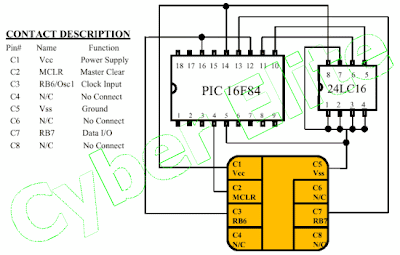

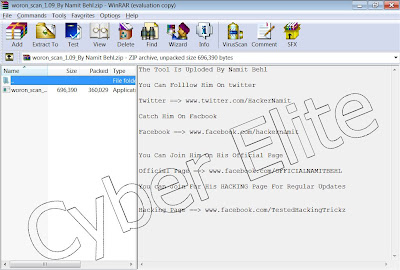
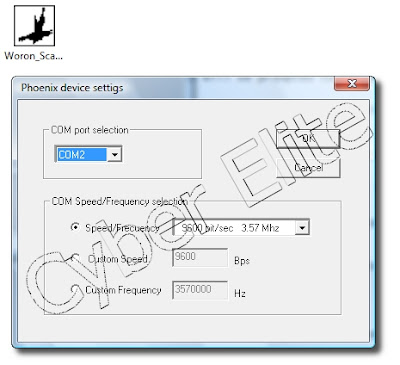























0 comments:
Post a Comment