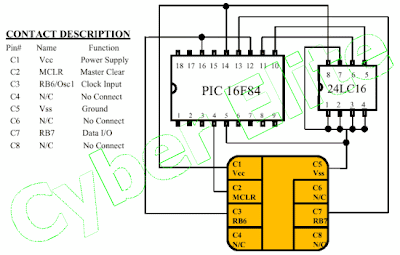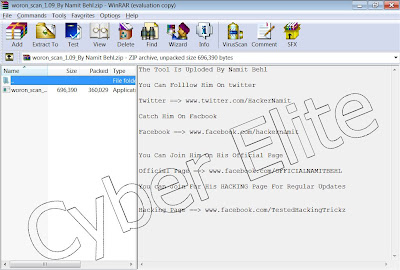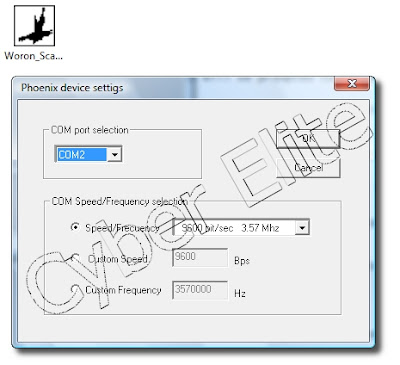Distributed denial-of-service (DDoS) attacks are always in top headlines
worldwide, as they are plaguing websites in banks, and virtually of
almost every organization having a prominent online presence. The main
cause behind the proliferation of
DDoS attacks
is that there is a very low-cost that the attacker has to incur to put
such attack in motion. Fortunately, today various prevention methods
have been developed to tackle such attacks. Before delving further into
understanding about the
ways to prevent DDoS attack, let’s first understand what exactly a DDoS attack is!
Understanding DDOS Attack
A DDoS (distributed denial-of-service) attack is an attempt made by
attackers to make computers’ resources inaccessible to its anticipated
user. In order to carry out a
DDOS attack the attackers never uses their own system; rather they
create a network of zombie computers often called as a “Botnet” – that
is a hive of computers, to incapacitate a website or a web server.
Let’s understand the basic idea! Now, the attacker notifies all the computers present
on the botnet to keep in touch with a particular site or a web server,
time and again. This increases traffic on the network that causes in
slowing down the speed of a site for the intended users. Unfortunately,
at times the traffic can be really high that could even lead to shutting
a site completely.
3 Basic Tips to Prevent a DDoS Attack
There are several ways to prevent the DDOS attack; however, here in this
guest post I’ll be covering three basic tips that will help you to
protect your website from the DDoS attack.
1. Buy More Bandwidth.
One of the easiest methods is to ensure that you have sufficient
bandwidth on your web. You’ll be able to tackle lots of low-scale DDOS attacks
simply by buying more bandwidth so as to service the requests. How does
it help? Well, distributed denial of service is a nothing more than a
game of capacity. Let’s suppose you have 10,000 computer systems each
distributing 1 Mbps directed towards your way. This means you’re getting
10 GB of data that is hitting your web server every second. Now, that’s
causes a lot of traffic!
So to avoid such issue, you need to apply
the same rule intended for normal redundancy. According to this
technique, if you wish to have more web servers just multiply around
diverse datacenters and next make use of load balancing. By spreading
your traffic to various servers will help you balance the load and will most likely create large space adequate to handle the incessant increase in traffic.
However, there’s a problem with this method that is buying more
bandwidth can be a costly affair. And as you’ll know that the current DDoS attacks are getting large, and can be a lot bigger exceeding your budget limit.
2. Opt for DDoS Mitigation Services.
A lot of network or Internet-service providers render DDoS mitigation
capabilities. Look for an internet service provider having the largest DDoS protection
and mitigation network, automated tools, and a pool of talented
anti-DDoS technicians with the wherewithal to take action in real-time
as per the varying DDoS attack characteristics. A viable alternative is
to utilize a DDoS prevention appliance, which is specifically intended
to discover and prevent distributed denial-of-service attacks.
3. Restricted Connectivity.
In case you have computer systems that are connected to the web
directly, a better idea is to properly install/configure your routers
and firewall so as to limit the connectivity. For an instance, while
receiving some data from a client machine you can only allow traffic to
pass from the machine only on a few chosen ports (like HTTP, POP, SMTP
etc.) via the firewall.
Wrapping Up!
Websites are largely getting attacked by hackers every second.
Denial-of-service attack is insanely getting huge and is creating a lot
of problems for business organizations having strong online vicinity. In
this guest post you’ll not only understand what a DDoS attack actually means, but will also come to know about a few type of methods to prevent DDoS attacks.
Aforementioned are three tips that I’ll recommend you to run through to
at least understand where to get started towards building a resilient
web network with chances of surviving a DDoS attack.